Watching the full NCAA basketball tournament—even without cable—depends on access to CBS, TNT, TBS, and TruTV; and three of those four channels are only available through a pay TV package. That means paying for dozens of other channels you don’t necessarily want and enduring a sudden spike in your TV entertainment bill.
But if you’re willing to jump through some hoops–no pun intended–you can circumvent these requirements and watch much of March Madness—possibly even every game—for free. You won’t even need to resort to piracy, which has its own pitfalls to consider beyond the obvious legal and moral ones.
CBS: Use an antenna or get Paramount+ for free

Paramount
If you’re fortunate enough to have solid over-the-air reception in your area, you can use an indoor or outdoor TV antenna to watch CBS games for free (don’t miss our reviews of the best TV antennas).
But if not, no worries: With a Paramount+ Premium subscription, you can watch every March Madness game that airs on CBS. While the service normally costs $12 per month for a live CBS feed, you can always use monthly coupon codes to get the service for free, even if you’ve subscribed before.
Just sign up at the Paramount+ website, and when you get to the final checkout page, use any of the current codes–including PINKLADIES, QUEEN, RABBITHOLE, or SCHOOLSPIRITS. See my TechHive column for more detailed instructions on how to redeem these codes and avoid a Paramount+ bill at the end of your free trial.
TNT, TBS, and TruTV: March Madness app preview loopholes
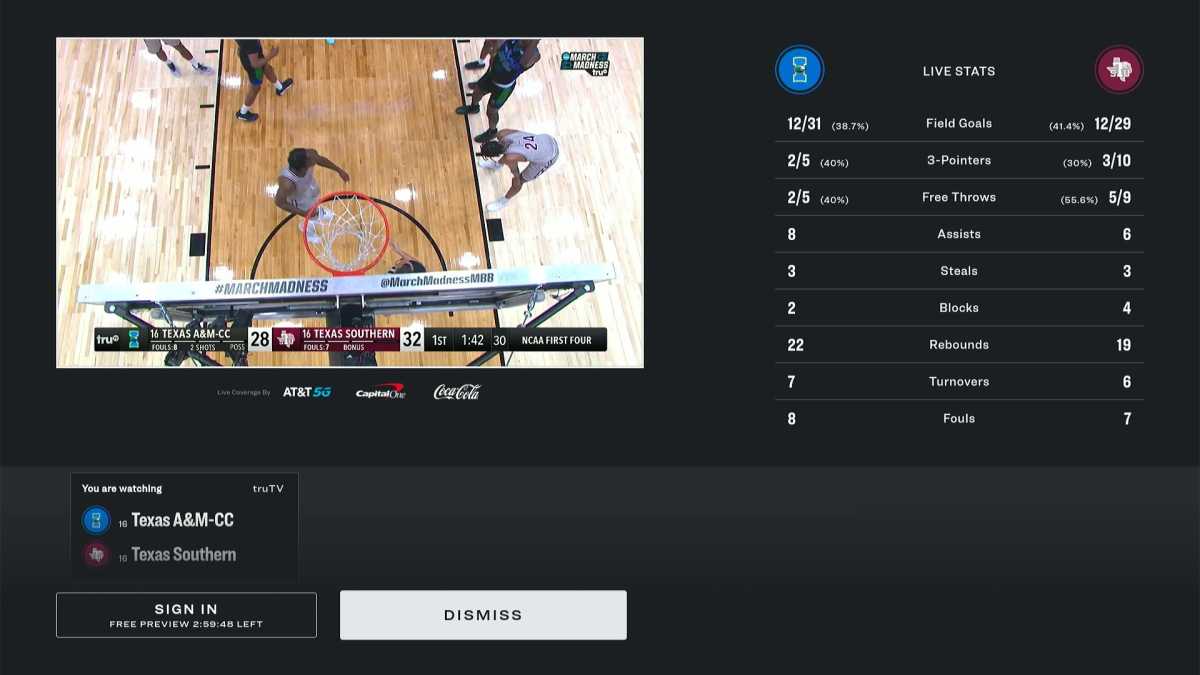
With the NCAA March Madness Live app, each device (and web browser) gets its own three-hour preview.
Jared Newman / IDG
Other March Madness games will air on TNT, TBS, and TruTV, none of which are available without an entire bundle of pay TV channels. The cheapest streaming bundle that includes all three is Sling TV Blue, which costs $40 per month.
But as in previous years, the official March Madness Live app and website both offer a free three-hour preview across all those games with no sign-in required. (It will also stream CBS games for free, but only on iOS and Android.)
While three hours is barely enough to cover a single game, each device gets its own three-hour preview with no sign-in required. That means you can employ an array of tricks to extend your “preview” time even further:
- Switch browsers: If you’re watching on a laptop or desktop computer, you’ll get a fresh preview window for each browser. Simply by moving between Chrome, Microsoft Edge, Firefox, Opera, Vivaldi, Brave, and Apple’s Safari, you can cover a huge chunk of the tournament. (While there’s no native Chromecast support for sending the video to your TV, tab mirroring does work.)
- Use your mobile devices: Download the March Madness Live app on iOS or Android, and you’ll get another three-hour preview to enjoy. Got an iPad or Android tablet? Install the March Madness app there to get yet another three-hour preview. (Sadly, AirPlay and Chromecast are both blocked with this method, so you can’t send the video to your TV.)
- Cycle through streaming devices: The March Madness Live app is also available on every major streaming platform, including Roku, Fire TV, Android TV/Google TV, Apple TV, Xbox consoles, Samsung TVs, and LG TVs. Each of those comes with its own three-hour preview. If you have multiple streaming devices—or a streaming device plugged into a smart TV—you can use each platform to extend your preview time even further.
- Further trickery: On some devices, you might be able to uninstall and reinstall the March Madness app to get a fresh three-hour preview. This has worked reliably for me on iOS and Apple TV in years past. As a last resort, factory-resetting your streaming device can also reset the preview clock, though of course you’ll need to download and set up all your other apps again if you do this.
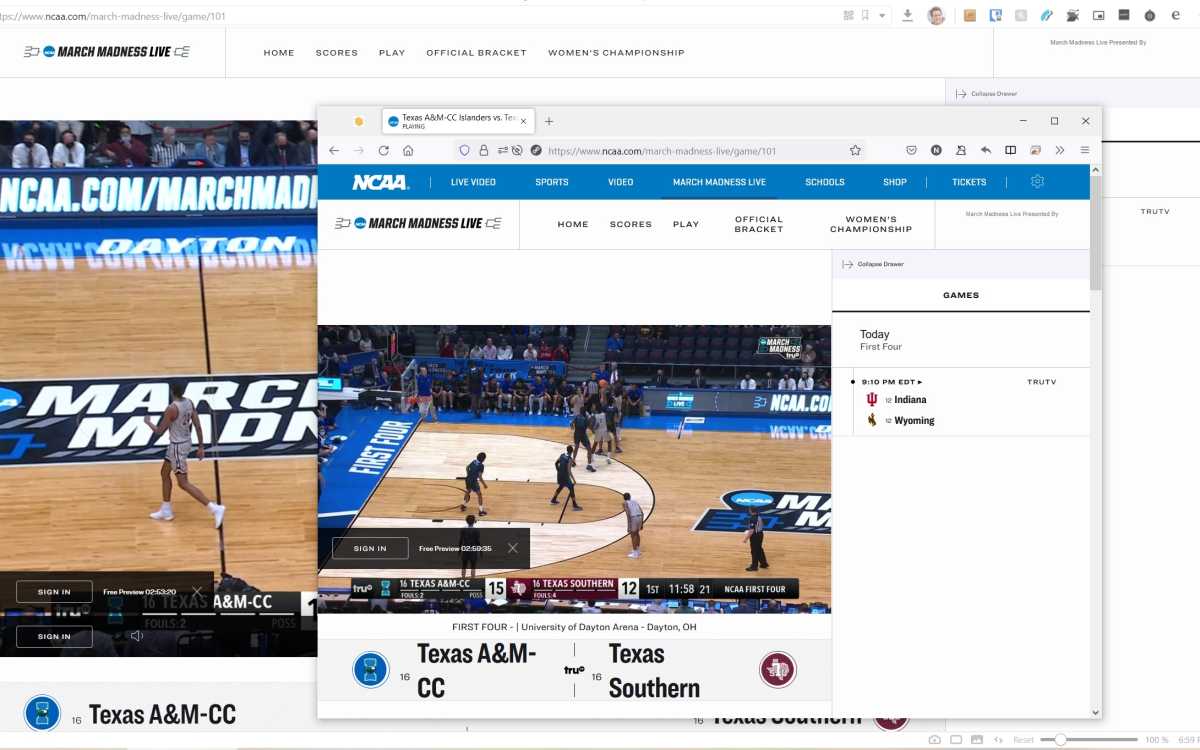
You can even use multiple web browsers to gain additional free previews.
Jared Newman / IDG
Cycling through free March Madness previews might not be feasible if you plan to be glued to every game, but it’s effective for mainly tuning into the major upsets and biggest games. In previous years, I’ve been able to get through the entire tournament without much effort.
Free-trial tactics
If you’re bothered by the ticking clock of a three-hour free preview, you might also consider using a free live TV streaming service trial get through the tournament.
YouTube TV is currently offering a two-week free trial to new customers. You do need a Google account to sign up, but creating a new one is trivial if you’ve burned through a YouTube TV trial before. (Just be sure to cancel right after signing up, so you don’t get billed at the end.)
Unfortunately, other live TV streaming providers have stopped offering free trials, presumably to discourage tactics like this. The next-cheapest option for TNT, TBS, and TruTV is Sling TV, which is offering half-off the first month for new subscribers, bringing the price to $20.
My longtime maxim is that the easier cord-cutting is, the less money it saves. While the methods above are more of a hassle than paying for a big TV bundle—even for just a month—they can certainly save lots of money for those who just want to watch the games without the bloat.
Click the following link and we’ll show you even more ways to watch March Madness without a cable TV subscription.
To learn more about how to cut cable and save money on your TV bill, sign up for Jared’s Cord Cutter Weekly newsletter.


