Expert's Rating
Pros
- Stunning PixelSense display is as good as ever
- USB-C plus the Surface Connector expands I/O and power options
- Surprisingly good cooling keeps it almost fanless
- Better multi-monitor support
Cons
- Keyboard is slightly shallower
- Battery life disappoints
Our Verdict
Microsoft refreshed its general-purpose clamshell notebook PC with a custom AMD processor and USB-C, generally succeeding in everything but battery life.
Best Prices Today: Microsoft Surface Laptop 3 (Ryzen 5)
With Microsoft’s Ryzen 7-powered 15-inch Surface Laptop 3 joining the Ryzen 5-powered 15-inch Surface Laptop 3 already in our lab, we have an opportunity to answer the question: Does the upgrade justify the price premium? Our answer: Probably not, though we’ve provided several metrics to help you decide for yourself.
It’s not an academic question. At the time of the review, the AMD Ryzen 7 3780U cost $400 more than our Ryzen 5-based review unit—though that factors in a 256GB bump in the SSD size, too. Because our performance benchmarks don’t factor in storage space, we can make clear comparisons between each model. Jump to the performance section using our table of contents if you want these answers.
Other than the CPU, RAM, and storage variations, the Surface Laptop 3 units we’ve tested are largely identical. Here’s a quick summary: Microsoft’s Surface Laptop 3 now swaps out the miniDP port for a modern USB-C connector and expands the touchpad. While the keyboard seems to have taken a step backware, the real disappointment is the battery life, which is about the same with either processor in our tests. We still say that the superior option may be an Intel Ice Lake-based Surface Laptop 3 for Business, but the top-of-the-line Ryzen 7 chip performs rather well.
Now, for the specs in greater detail:
 Mark Hachman / IDG
Mark Hachman / IDG
The Surface Laptop 3 in Matte Black.
Surface Laptop 3 basic specs
- Display: 13.5-inch (2256×1504) PixelSense; 15-inch (2496×1664) PixelSense (as tested); both touch-enabled
- Processor: 13-inch: Core i5-1035G7/Core i7-1065G7 (Ice Lake); 15-inch: 2.1GHz Ryzen 5 3580U Radeon Vega 9 Surface Edition /2.3GHz Ryzen 7 3780U Radeon RX Vega 11 Surface Edition (as tested)
- Graphics: 13-inch: Iris Plus 950; 15-inch: Radeon Vega 11 (as tested)
- Memory: 13-inch: 8GB/16GB LPDDR4x; 15-inch: 8/16/32GB DDR4 (16GB as tested)
- Storage: 13-inch: 128/256/512/1TB; 15-inch: 128/256/512GB M.2 SSD (512GB as tested)
- Ports: USB-C, USB-A, Surface Connect, 3.5mm jack
- Camera: 720p (user-facing); Windows Hello enabled
- Battery: 46.9Wh (tested), 45.8Wh (rated); quick-charges up to 80 percent in 1 hour
- Wireless: 13-inch: Wi-Fi 5 (802.11ax)/Bluetooth 5.0; 15-inch: 802.11ac, Bluetooth 5.0
- Operating system: Windows 10 Home (consumer, as tested) / Windows 10 Pro (business)
- Dimensions: 13-inch: 12.1 x 8.8 x 0.57 in. (14.51mm); 15-inch: 13.4 x 9.6 x 0.57 in. (14.69 mm)
- Weight: 13-inch: 2.89 pounds; 15-inch: 3.4 pounds (tested), with charger: 4.0lb
- Color: Sandstone (metal), Matte Black (as tested, metal), Cobalt Blue (Alcantara) and Platinum (Alcantara, metal)
-
Price: Orders start at $999 at Microsoft.comRemove non-product link. $2,099 as tested
We reviewed the “consumer edition” of the Surface Laptop 3. Business users don’t receive the option of the AMD Ryzen Surface Edition processor, the custom chip that both AMD and Microsoft helped design. Instead, both the 13-inch and 15-inch Surface Laptop 3 for Business use either an Intel Ice Lake quad-core Core i5-1035G7, or a Core i7-1065G7 chip.
Pay close attention to the Surface Laptop 3 prices, though: There’s a massive $400 bump between the Ryzen 5 and the Ryzen 7 configuration, partly because of the the SSD change. One of the newer features of the Surface Laptop 3 is its ability to swap out the SSD, though it’s not exactly user-serviceable.
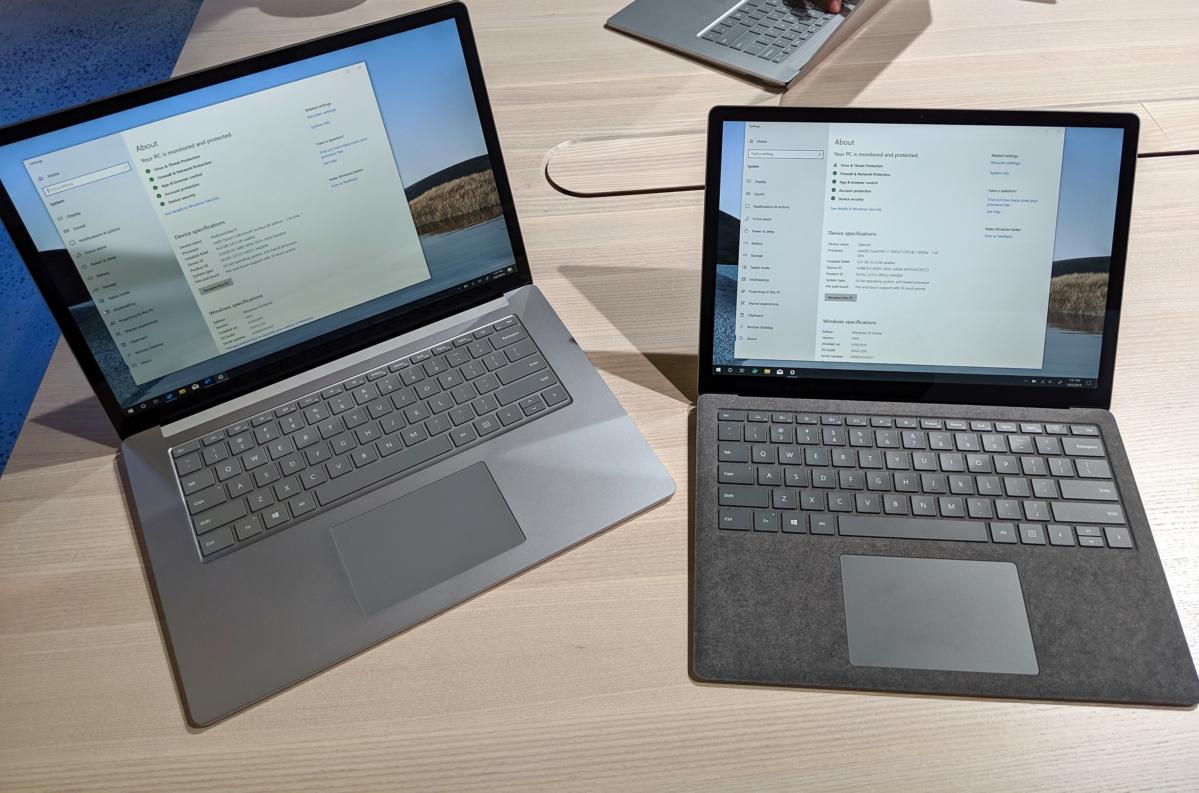 Mark Hachman / IDG
Mark Hachman / IDG
Metal or fabric? It’s your choice, though which you choose also determines which configuration of the Surface Laptop 3 you’ll receive.
A sleek, lovely design
Whereas the Surface Laptop changed little from the original to the Surface Laptop 2, a number of new updates set the Surface Laptop 3 apart: the new 15-inch form factor, of course; the AMD-based “Surface Edition” mobile Ryzen processor option; and new color and chassis options. We were offered the Matte Black 15-inch Surface Laptop 3 for review, but we also liked the dusky Sandstone option we saw at the launch.
Surface Laptops have always aspired to be more than just computing devices, and the sleek swathes of metal that inform the 15-inch Surface Laptop 3 are lovely both to view and to hold. The Surface Laptop 3 joins other laptops in its class that have moved to lighter materials, and slimmed down their internal components. It feels surprisingly light. Even Microsoft’s 65W charger is tiny. We didn’t notice any differences between the Ryzen 5 and Ryzen 7 models in terms of weight or physical design, nor did we expect to.
 Mark Hachman / IDG
Mark Hachman / IDGAt the same time, the Surface Laptop 3 is sturdy beyond concern. It’s a standard clamshell design: It folds back to about 45 degrees off the horizontal plane like previous models, but it doesn’t go completely flat.
I definitely prefer the magnesium metal chassis introduced in the Surface Book 2 lineup, which is now featured in the Surface Laptop 3. Earlier Surface Laptops were covered in the Alcantara fabric used by the Surface Pro devices, but now you can choose between that look and bare metal. Each color is associated with a specific material, though, save for the Platinum version—or, to put it another way, our Matte Black test device was available only in the metal coating.
Personally, I like the feel of cool metal against my skin in a warm California office. Others may feel differently as the winter rolls in. Be forewarned: Black metal is a fingerprint magnet. Also keep in mind that your material options apply only to the interior of the Surface Laptop 3’s clamshell workspace. On all models, the exterior will be metal, helping the Laptop remain cool.
Not fanless, but surprisingly close
Microsoft paid attention to cooling in the Surface Laptop 3. Usually, we prefer to leave Windows’ power/performance settings just as the manufacturer left them by default. During the out-of-the-box (OOBE) setup process, the fan blew hard, with a noticeable whine. It actually revved, like a motorcycle, during one of the many updates (including Surface firmware) that Windows applied at startup. This applied to our testing of both the Ryzen 5 and Ryzen 7 versions.
After applying the updates, however, the fan largely went quiet. The default power configuration is “best battery life,” even when plugged in. But usually that means the fan will kick on sometimes. The Ryzen 7 model acts a bit more like historical Surfaces, with the fan turning on a bit more frequently, but still very quietly. The fan within Microsoft’s Ryzen 5 Surface Laptop 3 rarely turned on, a subtle point of difference between the two.
 Mark Hachman / IDG
Mark Hachman / IDG
The Surface Laptop 3 15-inch seems largely passively cooled, though its fan kicks on occasionally. Theoretically, you should be able to remove the corner bumpers and the Torx screws beneath to replace the SSD, but Microsoft advises leaving this task to the professionals. Notice how the black metal quickly attracts dust, too—with other colors, it’s not as noticeable.
When the Surface Laptop 3’s fan was called to action, it turned off nearly instantly after the benchmark completed. Moreover, the bottom of the chassis never came close to being hot, let alone uncomfortable, even with the more powerful Ryzen 7 in play. . That’s remarkable.
Laptop displays have improved over the years, but the Surface displays, including the one on the Surface Laptop 3, remain among the very best. Microsoft’s bold PixelSense display puts out a blazing 373 lumens, more than most of its competition does. The 201 pixels-per-inch density of the Laptop 3’s 15-inch model remains the same as the prior generation’s 13-inch model (Microsoft didn’t offer a 15-inch Surface Laptop 2).
At the top of the display, a tiny 720p camera sits alongside depth sensors for logging in almost instantaneously with Windows Hello. The camera doesn’t offer a built-in physical shutter, so paranoid types will have to satisfy themselves with some good old-fashioned black tape.
The camera plays a role in the Surface Laptop 3’s new “instant-on” capability, which brightens the screen and turns on the camera in just a whisker after opening the Laptop from standby. Getting up and running in barely a second isn’t something that fits naturally into a list of features, but it’s darn convenient.
Adding USB-C is a plus
The other noteworthy addition to the Surface Laptop 3 is the new, long overdue USB-C port, which replaces the miniDisplayPort found on most previous Surface devices. Because Microsoft left the USB-A port alone, you won’t have to worry about connecting legacy USB hard drives, printers, and other devices. But if you’re an existing Surface owner who bought a miniDP-to-HDMI dongle, it’s obsolete withthe new product line. So, too, is Microsoft’s Surface Connector-to-USB-C dongle, or the much cheaper ecosystem of third-party chargersRemove non-product link. But there are literally dozens of USB-C hubs to choose from, too, which offer much cheaper I/O options than the Surface Dock.
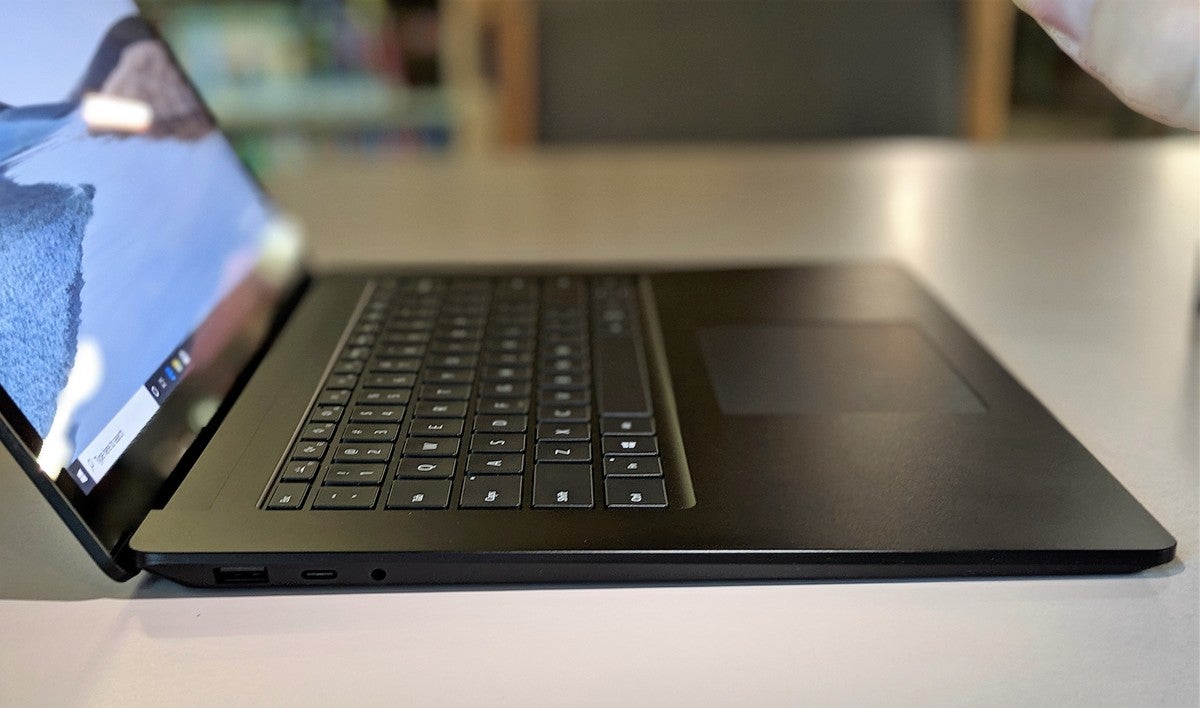 Mark Hachman / IDG
Mark Hachman / IDG
A USB-C port replaces MiniDP in the latest iteration of the Surface Laptop, the Surface Laptop 3.
Because it now sports USB-C, you can charge your Surface using a USB-C charger, rather than just the Surface charger. The ubiquity of Surface chargers has been a Surface strength, as one Surface charger basically fits all Surface devices. Still, there’s even less of a chance now that you’ll be without a plug in a pinch.
Remember, too, that this Surface Laptop 3 adds quick charging: up to 80 percent charge in an hour. We’re told by Microsoft that quick charging works across USB-C, though you’ll need the same power that Microsoft’s Surface charger provides (60W) to enable this. In testing, though, the Surface Laptop 3 fell short of Microsoft’s expectations: We drained the battery, then gave the Laptop 3 60 minutes to charge. It reached 67 percent using the stock charger.
Microsoft chose not to add Thunderbolt functionality to the USB-C port, which means that the Surface Connector, will be your primary display output to a Surface Dock. Assuming you have a Dock, that’s not critical. One underappreciated deficiency of any Surface device to date has been the inability to output to a pair of 4K monitors, at eye-pleasing 60Hz rates. The Surface Laptop 2 struggled to meet a 4K/60Hz setup with a secondary 1080p monitor, too. For those who love productivity, this was a big deal.
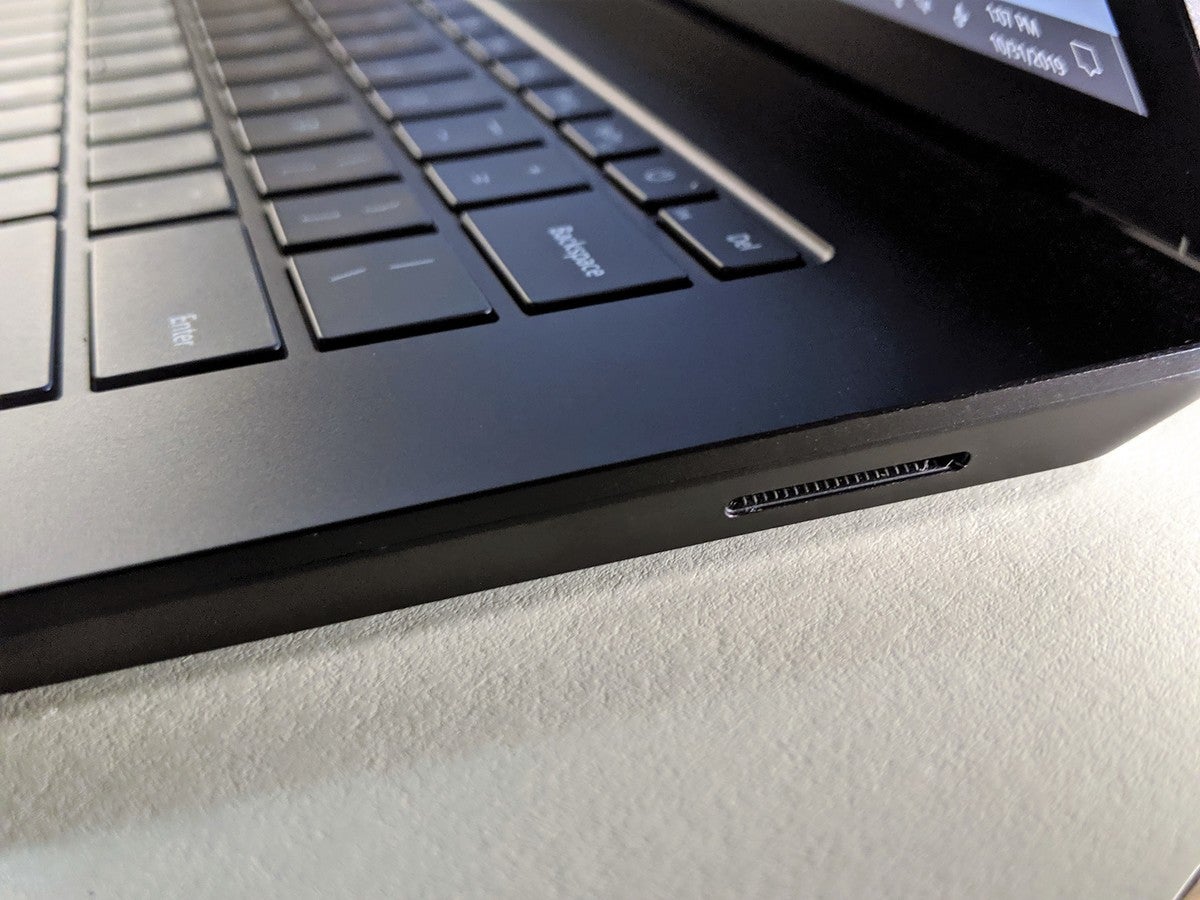 Mark Hachman / IDG
Mark Hachman / IDG
The magnetic Surface Connector, a staple of the Surface line, is still embedded in the right-hand side of the chassis and serves as an I/O connection.
I was extremely pleased to see the Surface Edition-based Laptop 3 simultaneously output to its own display, a 4K/60 setup, and a 1080p monitor with aplomb.
The keyboard and built-in speakers
Picking apart keyboard subtleties usually boils down to the spacing between the keys (the pitch), and the amount of play in the keys (the key travel). Surface keyboards are generally quite good, and the Surface Laptop 3 keyboard is no exception: Spacious keys provide a comfortable landing pad, with good resiliency. The 19mm key pitch remains unchanged. The Laptop 3’s key travel feels somewhat lesser than in the Surface Laptop 2, though, and it is: 1.3mm versus 1.5mm.
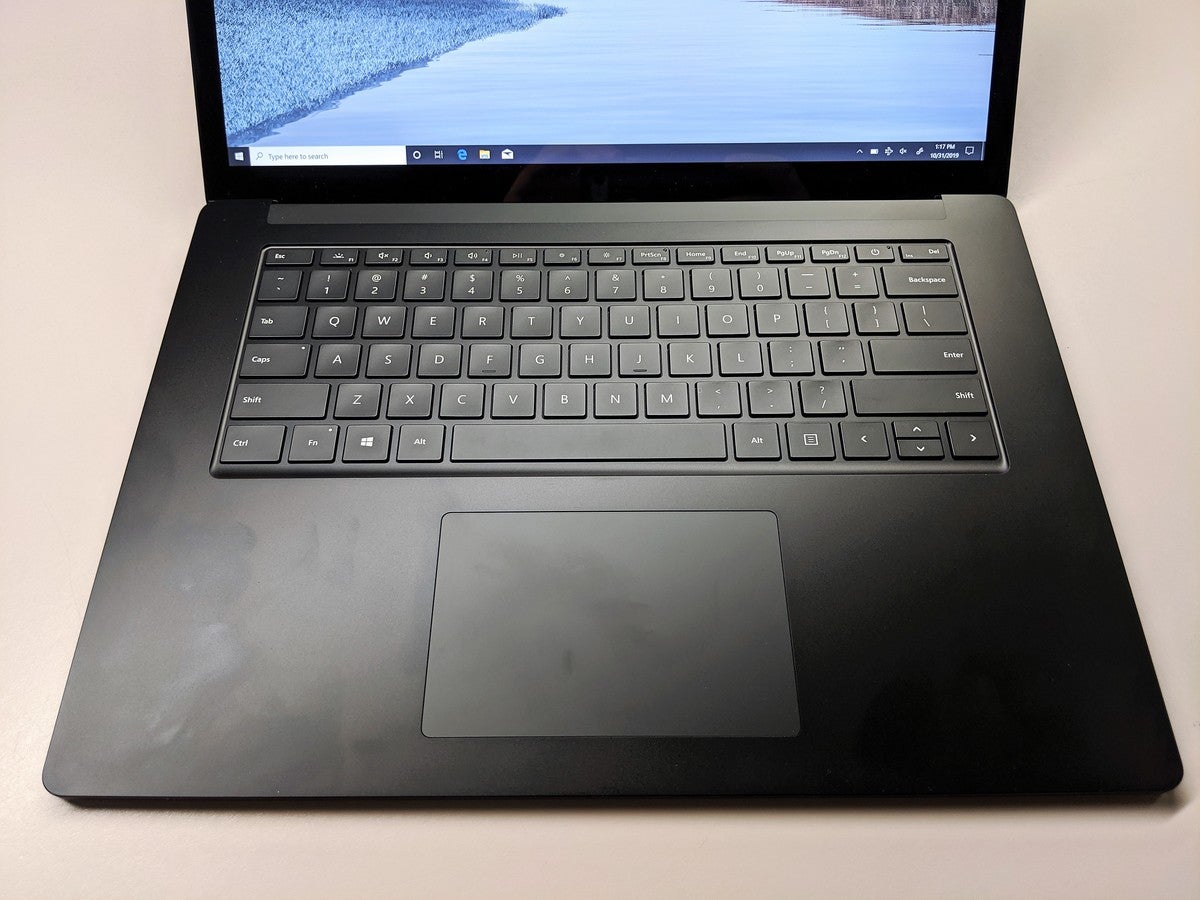 Mark Hachman / IDG
Mark Hachman / IDG
Microsoft rearranged some of the Surface Laptop 3’s function keys and slightly reduced the key travel. The metallic chassis does tend to attract fingerprints—in this photo, we polished the right side but left the left-hand side untouched.
A quick digression about Surface keyboards: The Surface Book series still provides what I consider to be the premier Surface typing experience. The first-gen Surface Book’s keys (with 1.6mm key travel) extend upward from the chassis, while the top of the Laptop’s keys are level with the chassis. That means the Laptop’s keyboard actually rests in a valley of sorts, stretching your fingers a bit further. It’s a subtlety, but subtleties distinguish good keyboards from great ones.
Microsoft also inexplicably rearranged the function keys on the Surface Laptop 3’s top row, moving the backlight key to the far left and the screen brightness keys to the middle. We like the small guide bumps that were added, though.
The Surface Laptop 3’s touchpad is 20 percent larger than the previous model’s, and it’s smooth and clickable across virtually its entire surface—less than a fingers’ breadth at the top. To be fair, you’ll probably unconsciously accommodate a trackpad that isn’t entirely clickable, but it demonstrates Microsoft’’s commitment to the basics: a good screen, a good typing experience, and so on.
 Mark Hachman / IDG
Mark Hachman / IDGMicrosoft generally isn’t shy about pumping up the jams, either. The Surface Laptop 3’s audio booms forth from a pair of “omnisonic” speakers backed by Dolby Audio Premium. Wandering through Windows’ audio controls can be a bit of a scavenger hunt. Are they in an app? Part of the Control Panel? Oddly, the Realtek audio control app didn’t appear in our Ryzen 5 test unit, but it downloaded as part of a normal Windows Store update on our Ryzen 7 machine. It’s on by default, as it should be, as it makes the sound even richer.
Nevertheless, these are speakers you won’t mind listening to music on, at all, which is saying something for laptop speakers. The Laptop 3 produces bright midrange sound, and discernable (though underpowered) bass.
Somewhat surprisingly, Microsoft restrained itself on the Surface Laptop 3’s extraneous crapware, although worthless bits like Farm Heroes Saga make an appearance. Honestly, we wish Microsoft did more with the Surface app that it bundles with Surface devices. While it provides a nice summary of the system specs and provides basic configuration options for the Surface Pen (sold separately), it would be great to see something a bit more comprehensive.
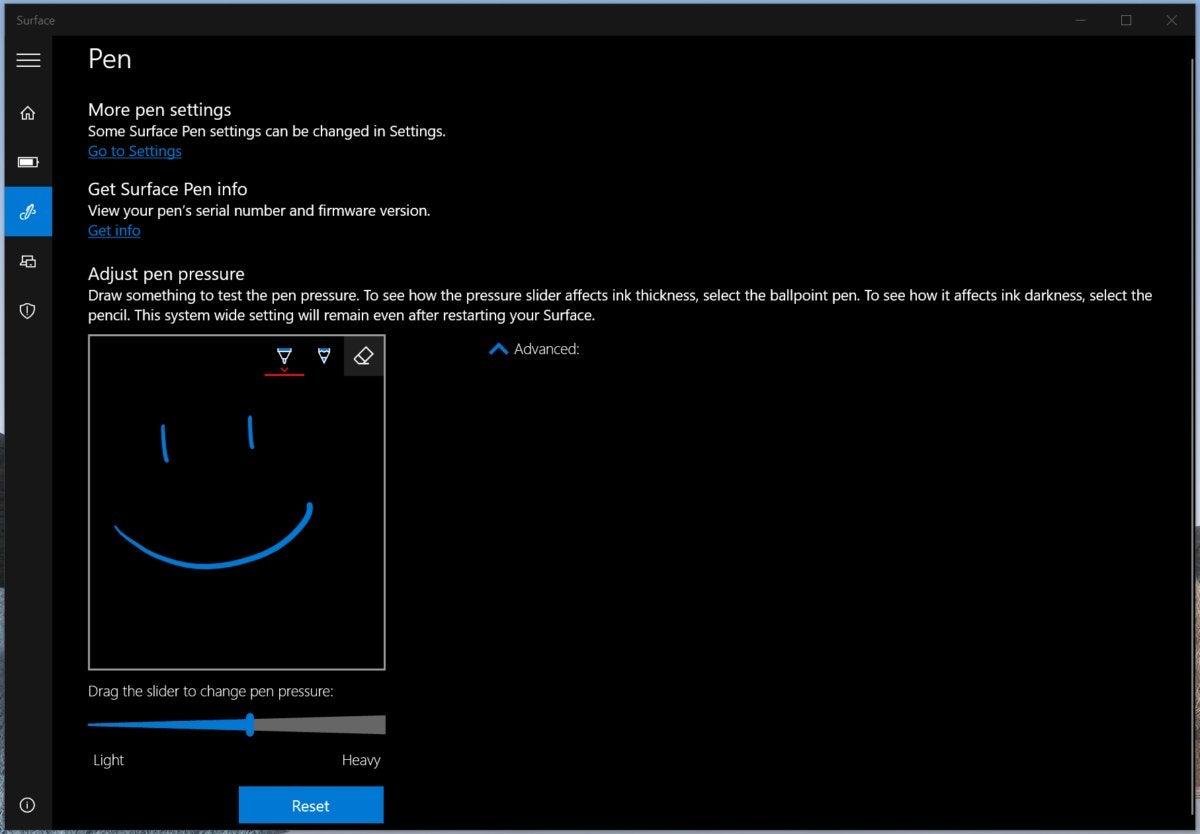 Mark Hachman / IDG
Mark Hachman / IDG
It’s probably time to freshen up Microsoft’s Surface app.
Next page: Performance benchmarks and conclusion
Performance: A mixed bag
We were honestly excited to review the Surface Laptop 3 both from a system as well as a chip perspective. This is the first time Microsoft has featured an AMD processor inside one of its laptops, and not only was it a mobile Ryzen, but a custom mobile Ryzen. Even better, we had two Ryzen chips to choose from.
Unfortunately, the architecture that AMD and Microsoft used for their Surface Edition chips wasn’t the Zen 2 architecture giving Intel a run for its money on the desktop in the form of Ryzen 3000-series CPUs. Instead, it’s the older Zen+ architecture. AMD has published the Ryzen 7 3780U specs: It’s a 4-core, 8-thread chip, with a base clock of 2.3GHz on up to 4.0GHz turbo. It also integrates a 1,300MHz Radeon Vega 9 GPU with 11 GPU cores, giving it a little more oomph for games. And you know what? It’s not half bad.
Unfortunately, we weren’t given a 13-inch Surface Laptop 3 for review—or, even better, a 15-inch Surface Laptop 3 for Business version. (Edit: But we were sent, and tested a 15-inch Surface Laptop 3 (Ice Lake) for Business later.) Both use Intel’s 10th-gen Ice Lake Core chip, and would have allowed a direct comparison between the two architectures. As you can see from the spec list near the top of the review, the Surface Laptop 3 for Business uses an improved memory type, LPDDR4x, and Wi-Fi 5 (also known as 802.11ax).
Instead we compared it to a Dell XPS 13 7390 2-in-1 we’re currently reviewing, which uses the same Core i7-1065G7 “Ice Lake” chip as the high-end Surface Laptop 3 for Business does. Our Ryzen 7 was designed to compete with a Core i7, and it does pretty well. We’re eagerly anticipating AMD’s next-gen 7nm mobile Ryzens, due next year.
We’ve included the Surface Laptop 2, of course, for a gen-over-gen comparison, as well as competitive notebook PCs from third-party manufacturers. We’ve tried to illustrate the performance differences in the 15-inch Surface Laptop 3 with a Ryzen 7 (red) and with the Ryzen 5 (orange), with earlier Surface Laptops in shades of yellow. Blue represents Intel’s Ice Lake chips, as represented by the Dell XPS 13 7390.
The Surface Laptop 3 that Microsoft shipped us maximized battery life and minimized performance using the power/performance slider available via the Windows taskbar. We thought that was odd until we saw the anemic battery life numbers. But we wondered how dialing up the performance, especially when plugged in, would affect the rankings. So you’ll see a red outlined bar indicating the benchmark recorded under “Best Performance” settings. It’s a lot of data, but it should help you decide whether the Surface Laptop 3 is right for you.
 Mark Hachman / IDG
Mark Hachman / IDG
We tested the Surface Laptop 3 using the default settings (shown here), but also adjusted the performance to see what effect it might have.
One real-world performance note: While other reviews note that the Surface Laptop 3 struggles with 4K/60-frames-per-second playback on sites like YouTube, that appears to have been fixed, perhaps with a software update. Our Ryzen 7-based Surface Laptop 3 wasn’t affected at all.
We test using a series of synthetic and real-world benchmarks, beginning with the PCMark test suite. We’ve selected three: the PCMark 8 Work and Creative tests, as well as the updated PCMark 10 benchmark. Both of the former tests are somewhat older. The Work benchmark focuses on office tasks, while the Creative benchmark leans more heavily into mainstream gaming, video editing, and photo processing.
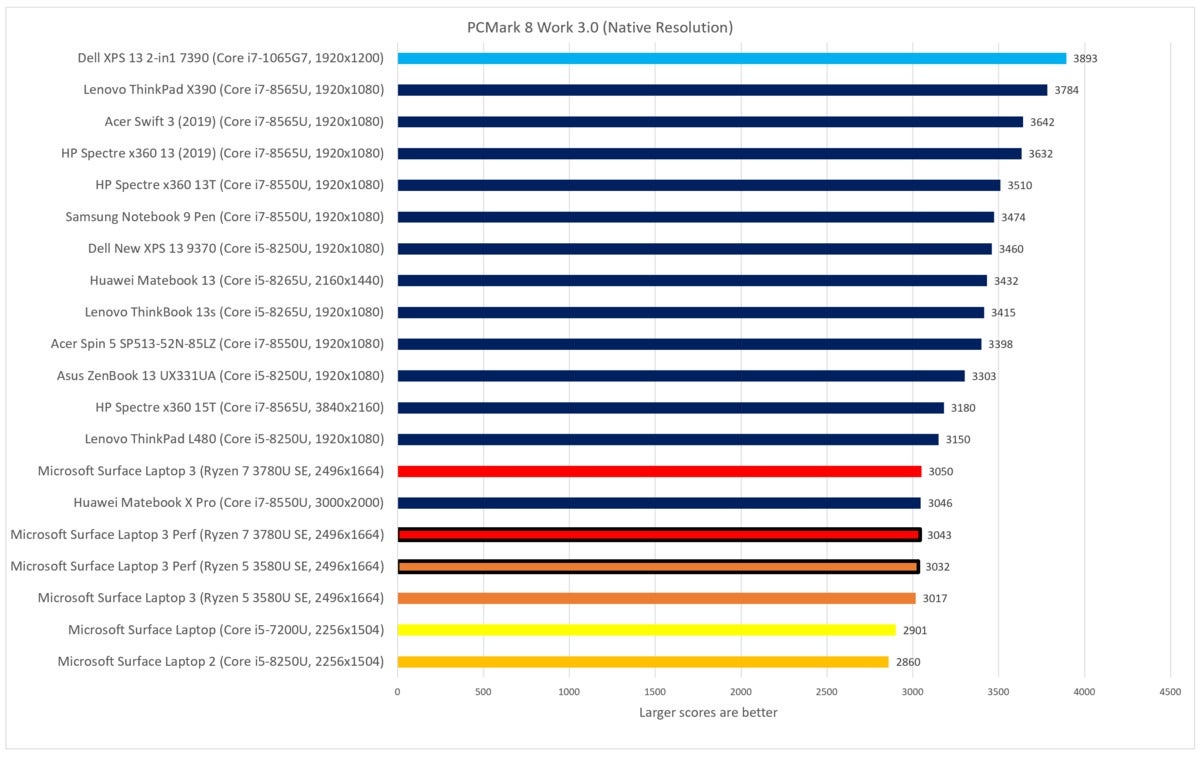 Mark Hachman / IDG
Mark Hachman / IDG
Ironically, every Surface Laptop we’ve tested has generated abysmal results for this test, which replicates the functionality in Microsoft Office and Skype. In everyday use, though, you shouldn’t notice any dramatic slowdowns.
We’d expect to see substantive gains over the Surface Laptop 2. Surprisingly, only the Creative benchmark produced those results. But the Work test is where Intel’s Ice Lake machine, highlighted in blue, smokes the Surface Laptop 3’s Ryzen chip.
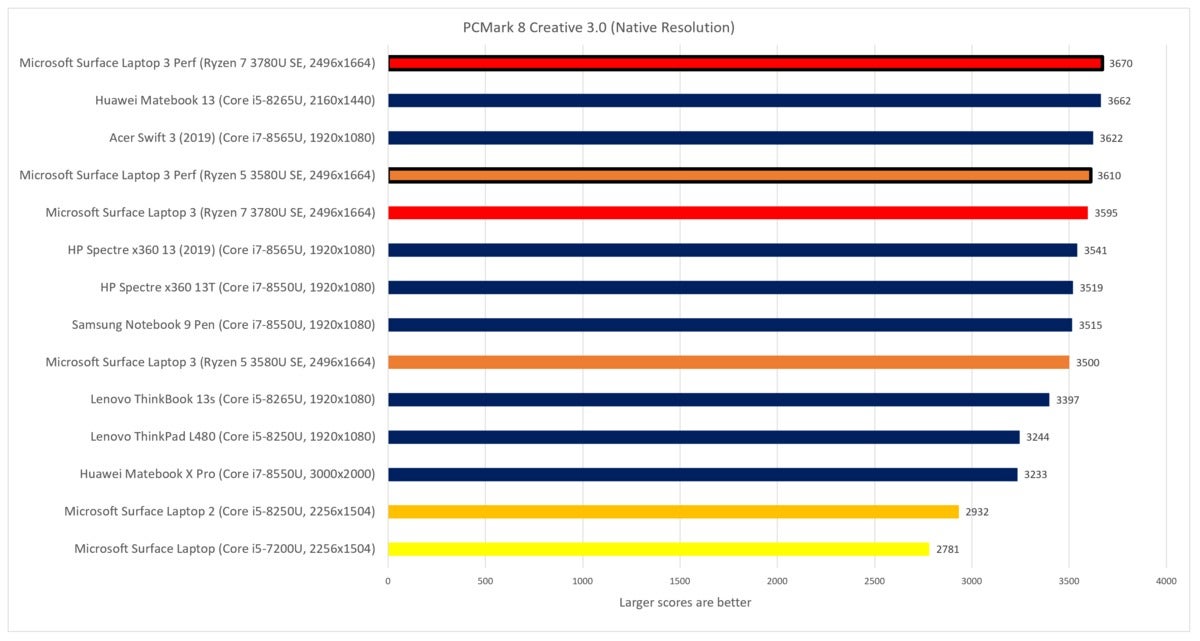 Mark Hachman / IDG
Mark Hachman / IDG
The faster Ryzen 7 SE chip and its improved Vega GPU help propel the Surface Laptop 3 to the top of the heap in the Creative test, however. Such a dramatic shift!
UL’s updated PCMark 10 suite also proves that the AMD/Microsoft Ryzen chip can hold its own. Unfortunately, we don’t have a direct comparison against Dell’s Ice Lake notebook on this test.
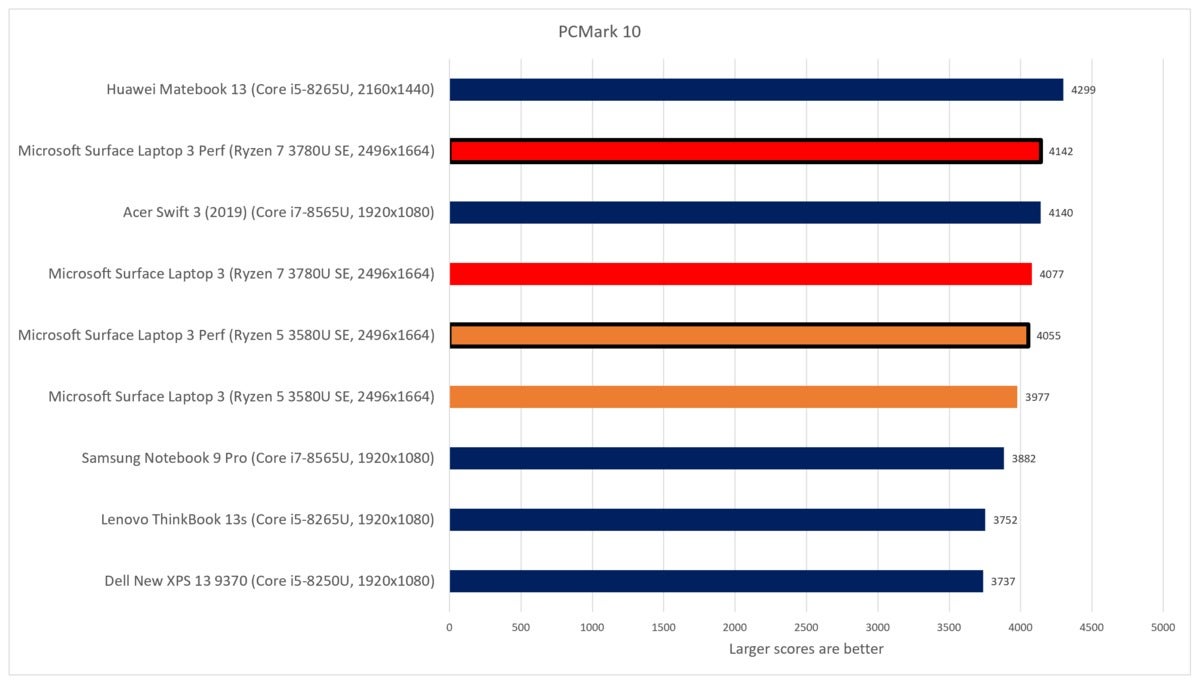 Mark Hachman / IDG
Mark Hachman / IDG
The Ryzen 7-based Surface Laptop 3 climbs higher in the PCMark 10 test. The results are closely bunched, though.
One interesting bonus: Applications seem to launch fast with the Surface Laptop 3, and that might be because of the SSD Microsoft chose. Using CrystalDiskMark 4.0.3, random 4K reads (using the 4K32T1 setting) on the Surface Laptop 3 are 279.2.2 MB/s, somewhat more than twice as fast as the 133.8 MBps reported by the Surface Laptop 2. Sequential reads were a blistering 2,046MBps. The Surface Laptop 3’s responsiveness is noticeable.
Maxon’s Cinebench test stresses the CPU in rendering a fixed CGI scene, showing how well the custom Ryzen chip performs under load. While the single-core score was 144, we’re more concerned about what Cinebench reports when all cores are under load. Here, the AMD-based Surface Laptop 3 compares favorably to an 8th-gen “Whiskey Lake” Intel Core chip, but still trails Ice Lake’s Core i7.
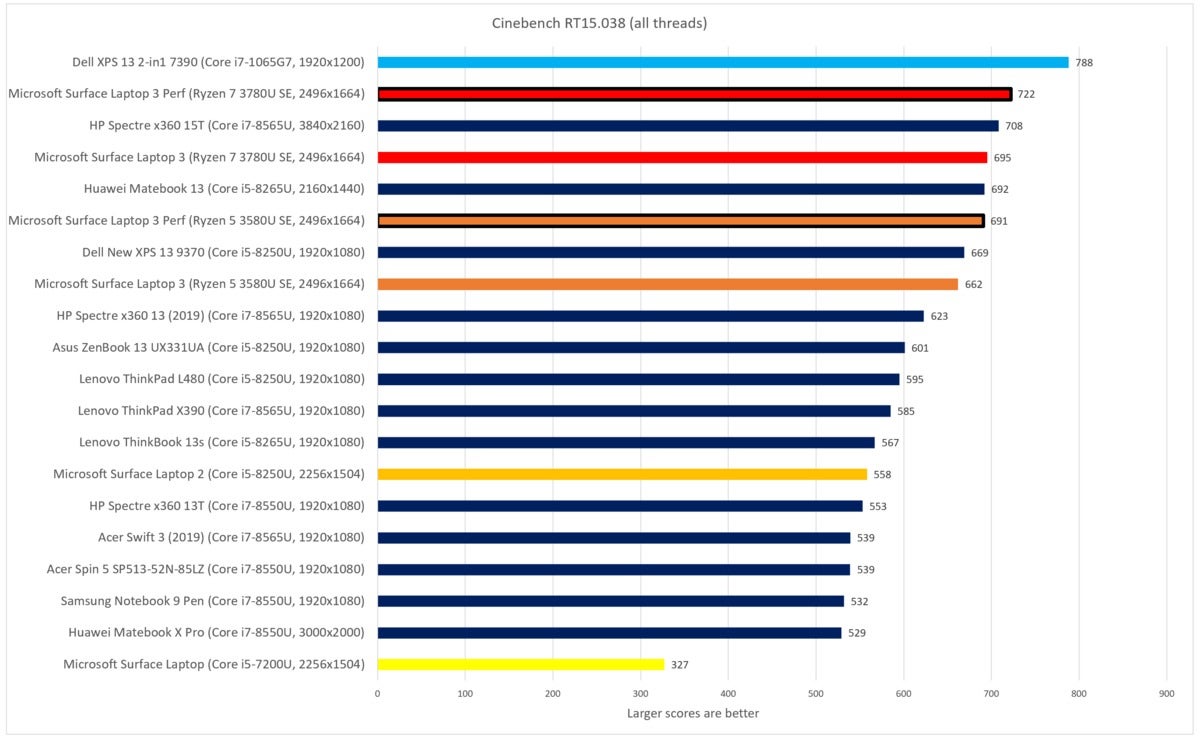 Mark Hachman / IDG
Mark Hachman / IDG
Intel’s 10th-gen Core i7-1065G7 still tops the heap here, but dial up the Ryzen 7’s performance setting, and you get somewhat close (there’s a 9 percent difference). The mobile Ryzen chip inside the Surface Laptop 3 is a quad-core CPU, the same as most of the others here. The Core i7-8565Us measured are here are part of Intel’s Whiskey Lake generation, while the Core i7-8250Us are the earlier Kaby Lake-R.
For our next benchmark, we use the open-source HandBrake tool to transcode a full-length movie into a format suitable for viewing on an Android tablet. It’s basically a prolonged CPU stress test to complement Cinebench’s quick burst, and it can provide insight on the Ryzen 5 3580U’s performance as well as the effectiveness of Microsoft’s thermal design decisions. Here, the Surface Laptop 3 excels, which we’d chalk up to the Surface Edition chip and its excellent cooling.
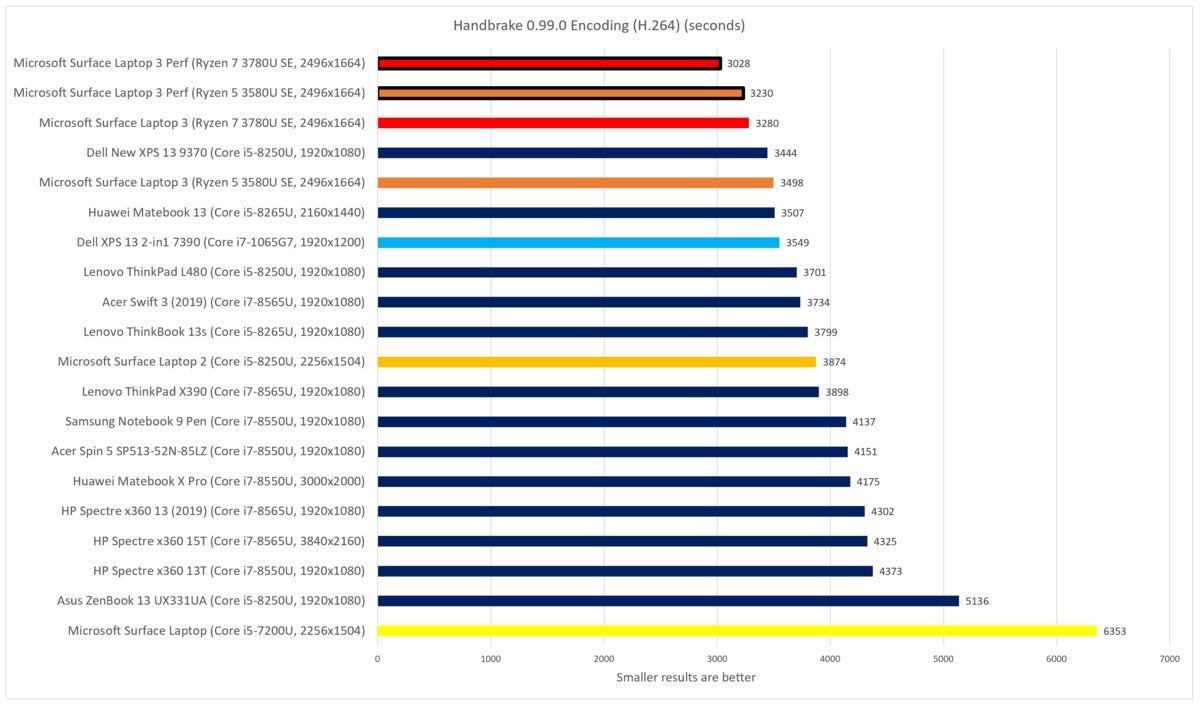 Mark Hachman / IDG
Mark Hachman / IDG
Handbrake offers the best testimonial to the Surface Laptop 3’s engineering—there’s a massive 17 percent improvement over Dell’s “Ice Lake” chip!
Finally, we get to see how well AMD’s mobile Vega chip performs in 3D graphics. I tried two games on the Surface Laptop 3: 2017’s Wolfenstein II: The New Colossus, and Crackdown 3, both twitchy shooters. Though neither had integrated benchmarks, both were playable out of the box. With Wolfenstein’s presets set to Low, the game ran at close to 60 frames per second at 720p resolution, and about 30 to 34 fps at 1080p resolutions. Crackdown 3 also ran at 720p at about 32 frames per second, with everything set to low.
(During Wolfenstein play, error messages would pop up occasionally, claiming that the game had run out of video memory. Wolfenstein also featured an AMD Radeon logo in the opening credits, implying that the game was optimized for the AMD architecture.)
The 3DMark Fire Strike scores indicate that the Radeon Vega 9 GPU compares with the downclocked Nvidia GeForce MX150, which is impressive for integrated graphics. Unfortunately, the Iris Plus GPUs inside of the 10th-gen Ice Lake chips topped it—but really not by much.
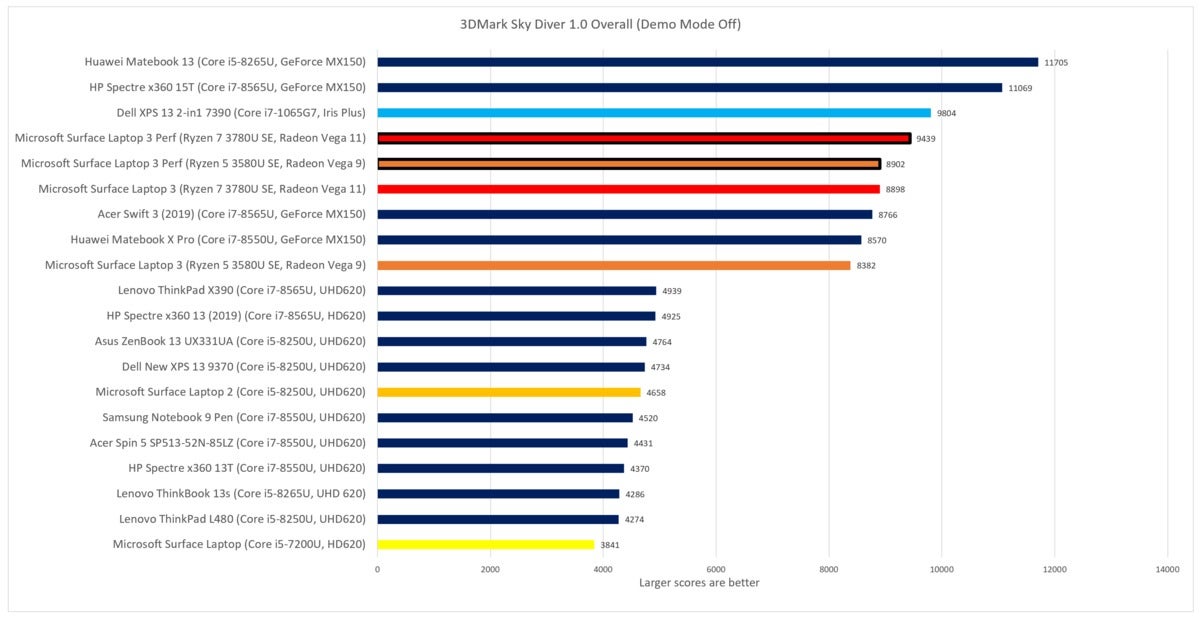 Mark Hachman / IDG
Mark Hachman / IDG
While there’s still a gap between the Surface Laptop 3 and Intel’s Ice Lake chip, dialing up the performance on the Ryzen 7-powered Surface Laptop 3 matches up well against the Ice Lake Core i7. For reference, the Nvidia GeForce MX150 laptops they sit next to use a downclocked version of the MX150 discrete GPU, while the others (the Huawei Matebook 13, for example) use an upclocked version of the same GPU.
The crushingly disappointing number is battery life. Microsoft positions the Surface Laptop as an always-on, always-connected device, and the first two Surface Laptops have performed quite well in this regard. Even the Ryzen 5-powered Surface Laptop 3 pushed over 8 hours. In our tests, the Ryzen 7 version fell short, at 7 hours, 25 minutes. (With performance dialed up, it was 392 minutes, or an anemic 6 hours, 32 minutes.)
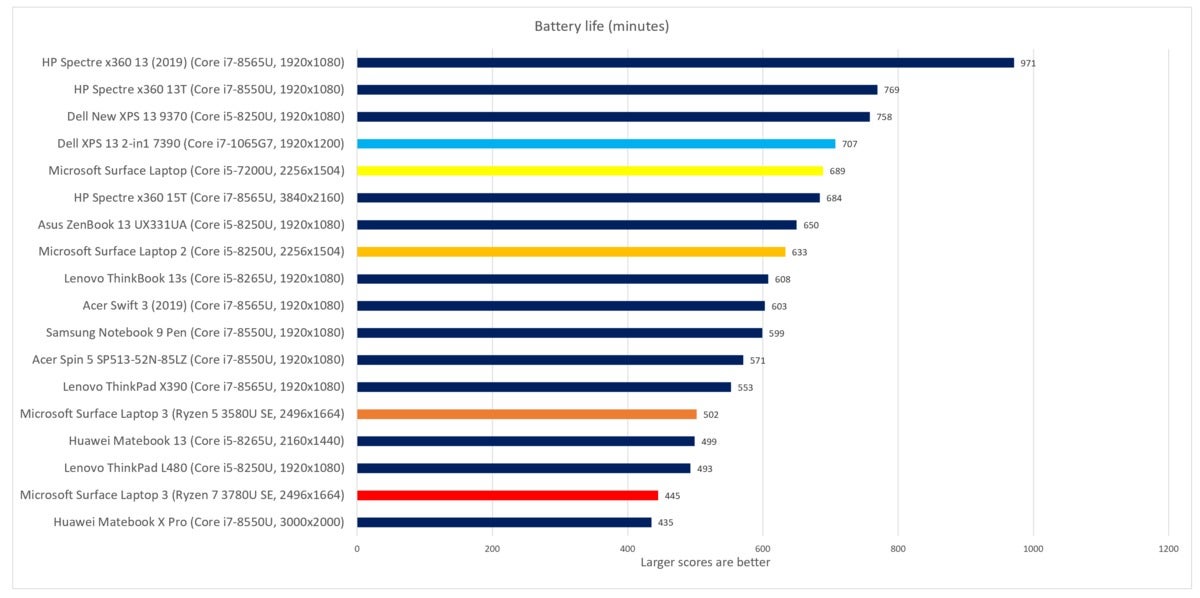 Mark Hachman / IDG
Mark Hachman / IDG
The Surface Laptop 3’s battery life decreases with the more powerful Ryzen 7 processor installed. Notice how sharply this Surface Laptop’s battery life breaks with its predecessors.
Higher-resolution screens tend to consume more power, and pushing performance can negatively affect battery life, too. So can screen brightness—we test using a comfortable 250-260 nits of luminosity, but Microsoft tests at 150 nits. This could all be offset with a larger battery. But the 45.8Wh battery inside the 15-inch Surface Laptop 3 is on the small side compared with other laptops we’ve tested, though consistent with earlier 13-inch models. It appears that the Surface Pro X may be the Surface with long battery life that customers are hoping for.
We loop a 4K video over and over to measure battery life, and that’s the traditional way Microsoft has measured it, too. With the Surface Laptop 3, however, Microsoft moved to a mix of scripted Web browsing and Office applications. While we can’t replicate this exactly, we can measure using a similar battery test in PCMark 10. That yielded a battery life of 6 hours and 57 minutes. If Microsoft had simply included a bigger battery, especially in the 15-inch model, this wouldn’t be an issue: trimming battery life from 10 hours to 9 hours, for example, would still suffice. But any way you cut it, a Surface device that costs more than $2,000 needs to last longer than the average business day.
Bottom line
Our thesis that the Intel-powered Surface Laptop 3 for Business might be a better bet still holds true—although the Ryzen 7’s performance makes that a much more challenging statement to defend. At just $100 more, the Surface Laptop 3 for BusinessRemove non-product link offers a similarly configured model as our test unit, with a Core i7-1065G7 inside it as well as improved wireless capabilities. That’s the same Core i7-1065G7/16GB/256GB configuration as in the Dell XPS 13 2-in-1 7390, which we’ve tested.
What rating would we assign the Surface Laptop 3 as a whole? It’s taken some necessary steps into the future, granted, with the addition of USB-C. Thunderbolt is probably due in a 2020 revision. The cooling remains excellent.
There aren’t too many 15-inch notebook PCs that aim toward the high end of the consumer/productivity space without aiming at gamers. HP’s Spectre series, though, is worth a hard look. The HP Spectre x360 15 we reviewed with a powerful discrete GPU has been discontinued, but the HP Spectre x360 15T featured on our performance charts is still being sold, and at a competitive price that might steer you away from the Surface. Those who are more inclined toward brutal efficiency should also look at recent introductions like the Acer Swift 3—there’s a lot of functionality there for under $1,000, even if you won’t like the display and keyboard as much. Lenovo’s ThinkBook is also worth considering.
The disparity in value is what I can’t help landing on with the Ryzen 7 version of the Surface Laptop 3. It’s significantly more expensive than the Ryzen 5 model, yet battery life drops under 8 hours. Performance improves somewhat. If you’re deciding upon which Surface Laptop 3 to buy, we’d suggest either the Surface Laptop 3 (Ryzen 5) model instead, or else another laptop suggested above.

